AJC Active Backup
Visual Studio add-in
AJC Active Backup now comes with an add-in to integrate it into Visual Studio. This allows you to compare your source code to earlier versions to see what has changed, restore files to previous versions or bring back partial code changes from previous versions.
You need this even if you use a version control system. It will protect you after every save and allow you to go back whereas your version control system might only allow you to go back to yesterday or when the last completed job was checked in.
You can install a Visual Studio add-in from within AJC Active Backup, Tools, Options, Add ins.
You can access the AJC Revision Archive viewer by right clicking in the solution explorer, source code window tab or as you can see below, in the source code editor.
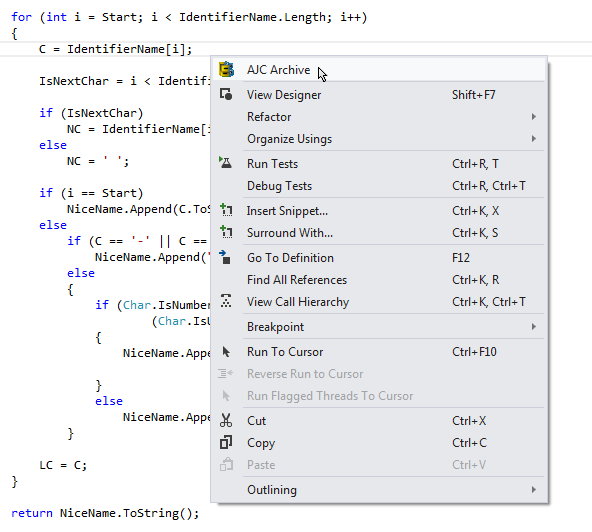
In the archive you can see all of the file revisions and use the built in diff to compare them and compare to the current file. You can extract previous versions of your file, undo to an earlier version or use the diff to copy partial changes out of an earlier version.
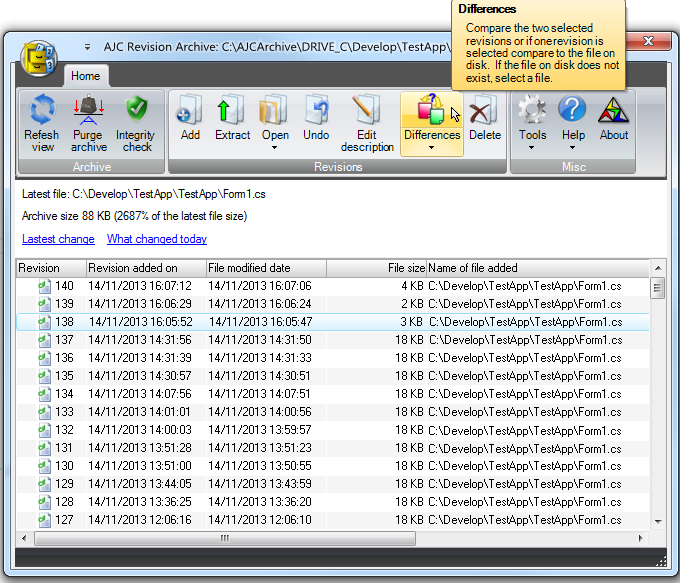
The diff allows you to edit the current file and copy changes over from the previous version. In the example below a block of code from a previous version is being restored back into the current file.
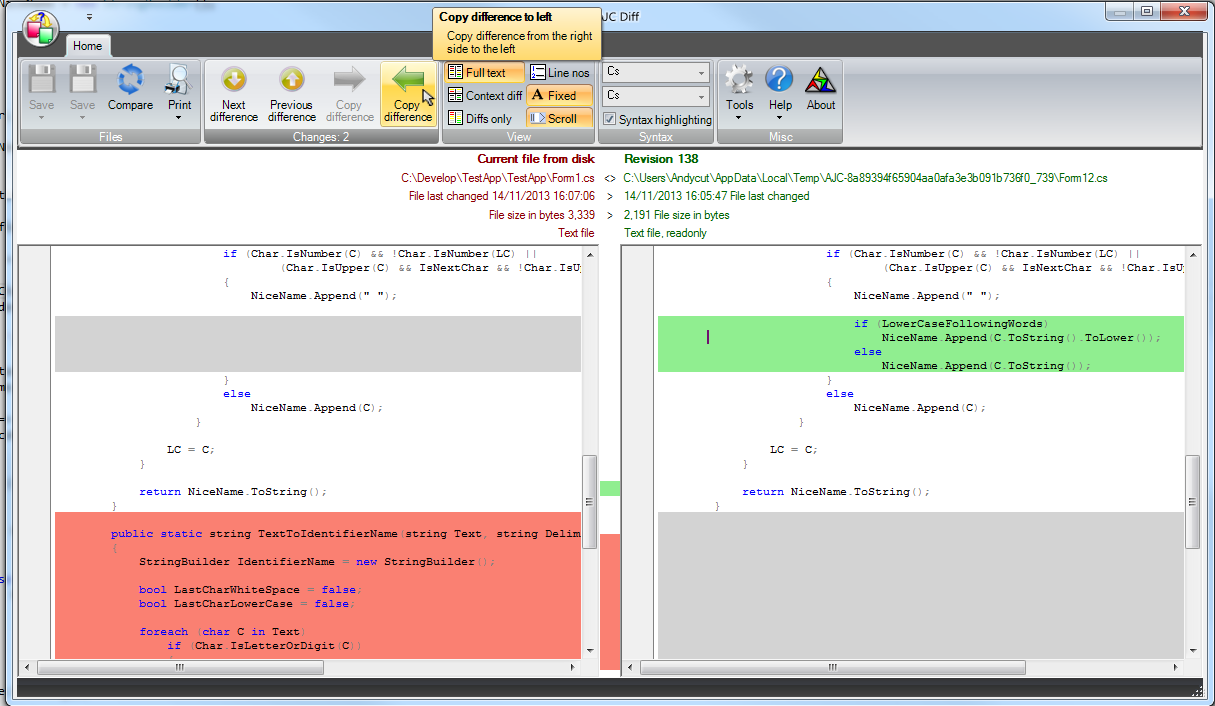
If you make changes in the diff, click the save button. Visual Studio will notice the file has changed and reload it. Also AJC Active Backup will see the change, archive the next version and the revision viewer will be updated.

