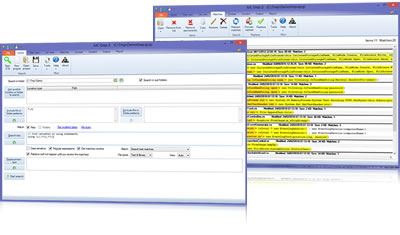AJC Grep
A very versatile Windows Grep, search, replace and data extraction tool
- Search for files using powerful text matching commands called regular expressions
- Search Windows file systems and FTP and cloud locations
- See multiple views of matches at the same time: tree,list,matches,content etc
- Search and replace text in multiple files
- Use search commands to automate the extraction of data
- Convert data using search and replace or extraction methods
- Matches are shown in multiple views folder tree, files list, matches list etc
- Built in diff shows before/after scenario before running replaces
- Built in text file editor with syntax highlighting so you can edit matched files in place.
- Integration with Visual Studio.
AJC Grep is a powerful file finder, text search, replace and data extraction program for Windows that lets you use regular expressions. AJC Grep is very easy to use and is a vast improvement over the built in Windows search facility.
The many uses for AJC Grep include: file finder, text finder, text replacement, text extraction and data conversion. Please see the full list of grep search and replace features.
Files are selected according to a powerful set of criteria and then presented in several different integrated viewing lists. These include folder tree view, files list view, matches view, matches in context view, full file view, text output view. Plain text and binary byte view modes are supported and all views can be printed.
A very useful feature lets you remove folders, files or individual matches from the list before replacing anything. This avoids the tiresome and error prone process of pressing yes/no to replace individual matches that you have to perform in many traditional replacement programs.
Replacement operations can be reviewed before proceeding using the built in Diff tool. This shows you a comparison of a file before and after the replacement has been done.
A full text editor is included with syntax highlighting.
The text output view shows the raw text output from searches. This format of this text is user definable so you can use it for different purposes. This includes data extraction, such as extracting email addresses from files, data conversion or as input to other programs.
All tasks can be saved in a project file for regular use. The criteria and progress of your search is shown in the report.