AJC Diff
Visual Studio add-in
AJC Diff has an add-in for Visual Studio so you can compare differences in your source code.
You can get the add-in for Visual Studio 2012 here , Visual Studio 2013 here and Visual Studio 2015 here . Please leave some feedback on the Microsoft gallery if you found it useful. Also please install the latest AJC Diff
You can use the AJC Diff add-in in several ways:
Compare two solution files
Select two items on the solution explorer, right click and choose AJC Diff:
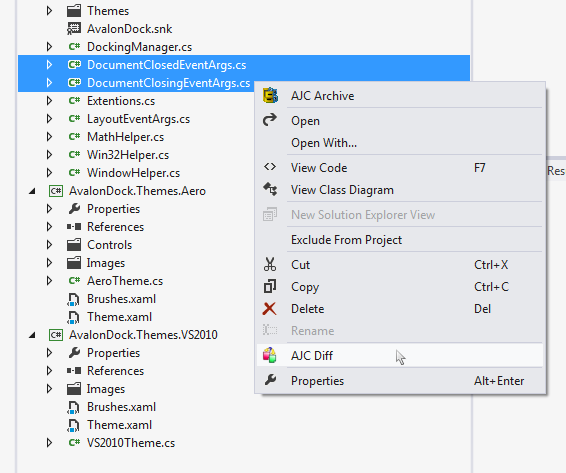
The two source files will be compared. You can copy differences from one side to the other
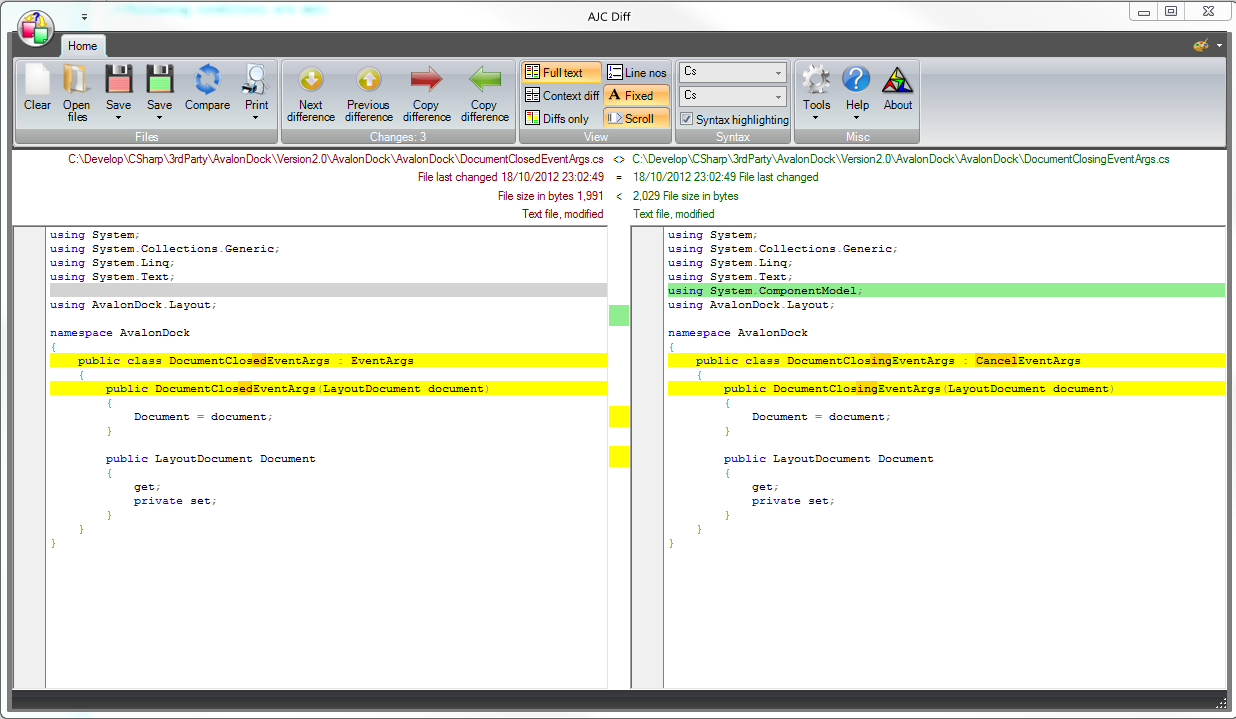
Compare current file to external file
Right click in your source code and choose AJC Diff:
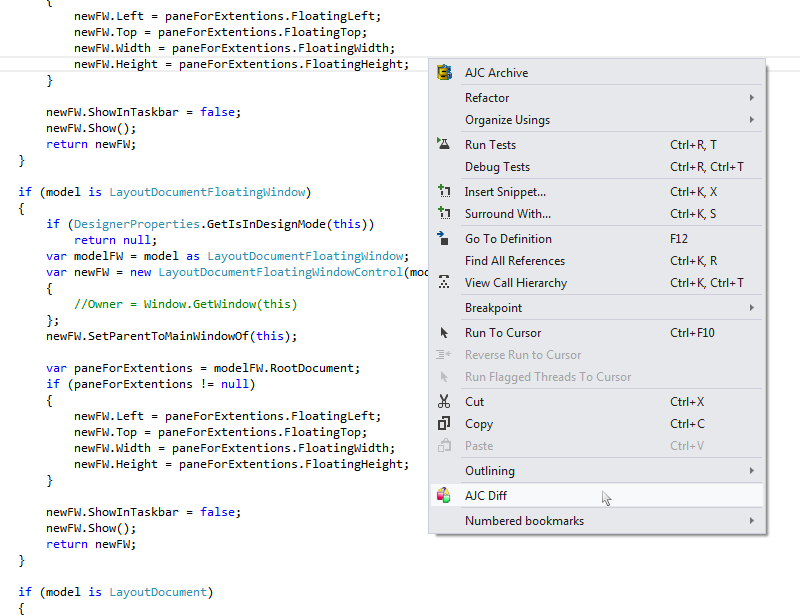
Diff will be started and you can select the other file to compare against.
Compare portion of source code
Highlight some source code, right click and choose AJC Diff:
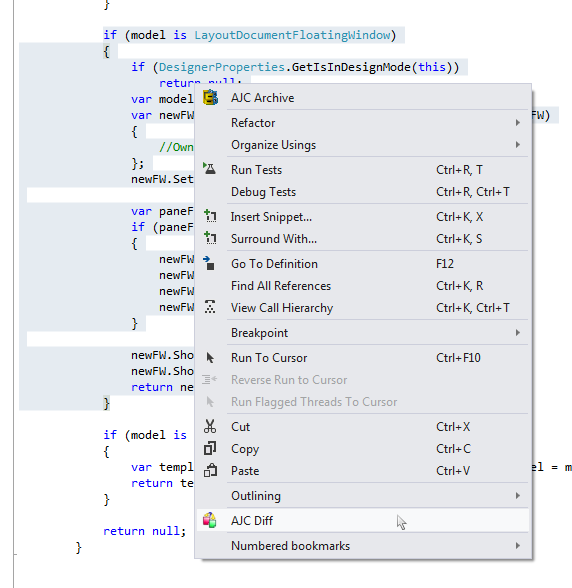
The code is shown in the diff viewer and you can paste code in on the right to compare
Get the add-in
You can get the add-in for Visual Studio 2012 here , Visual Studio 2013 here and Visual Studio 2015 here . Please leave some feedback on the Microsoft gallery if you found it useful. Also please install the latest AJC Diff
